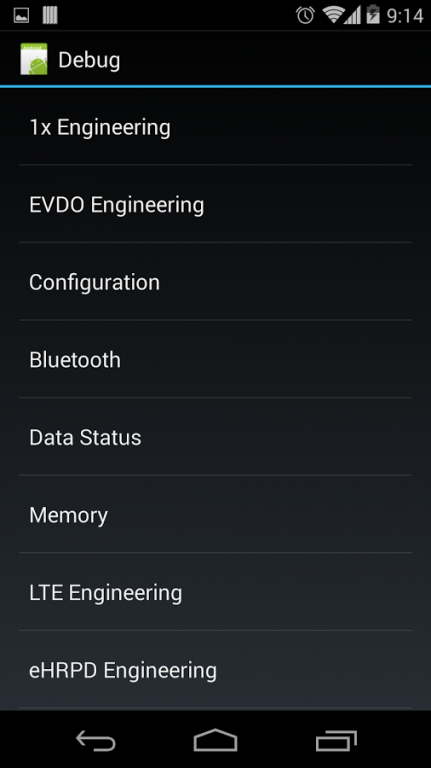Nexus 5 Field Test Mode 3.5
Free Version
Publisher Description
This application launches the hidden field test mode/Sprint hidden settings for the Nexus 5
The app allows you to view detailed network information (LTE/CDMA/EVDO/1xRTT on any provider that supports it) and change Sprint specific settings on the phone.
Root access is only required to change settings without knowing MSL in 4.4.2 and earlier. In 4.4.3 and later, root is required for everything due to a change by Google
Features
- Ability to view virtually all CDMA cell tower info
- Ability to view virtually all LTE cell tower info (Any LTE provider worldwide)
- Enable/disable band 26 and 41 LTE, set priority of LTE bands
- Edit settings without MSL (REQUIRES ROOT!)
- View MEID/ESN on CDMA networks
- Many more!
For support, please visit this thread on XDA Developers:
http://forum.xda-developers.com/showthread.php?t=2524744
Android L users: Please update to the latest SuperSU and reboot your device afterwards if it wont run.
WARNING:Although this app itself cannot change any settings, the hidden pages it launches may be able to cause irreversible damage to your phone if used incorrectly. Please ensure you know what you are doing before changing any settings!
About Nexus 5 Field Test Mode
Nexus 5 Field Test Mode is a free app for Android published in the System Maintenance list of apps, part of System Utilities.
The company that develops Nexus 5 Field Test Mode is CellMapper.net. The latest version released by its developer is 3.5.
To install Nexus 5 Field Test Mode on your Android device, just click the green Continue To App button above to start the installation process. The app is listed on our website since 2015-11-04 and was downloaded 9 times. We have already checked if the download link is safe, however for your own protection we recommend that you scan the downloaded app with your antivirus. Your antivirus may detect the Nexus 5 Field Test Mode as malware as malware if the download link to com.cellmapper.nexus5fieldtestmode is broken.
How to install Nexus 5 Field Test Mode on your Android device:
- Click on the Continue To App button on our website. This will redirect you to Google Play.
- Once the Nexus 5 Field Test Mode is shown in the Google Play listing of your Android device, you can start its download and installation. Tap on the Install button located below the search bar and to the right of the app icon.
- A pop-up window with the permissions required by Nexus 5 Field Test Mode will be shown. Click on Accept to continue the process.
- Nexus 5 Field Test Mode will be downloaded onto your device, displaying a progress. Once the download completes, the installation will start and you'll get a notification after the installation is finished.